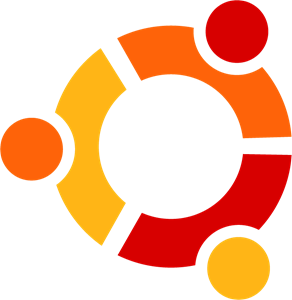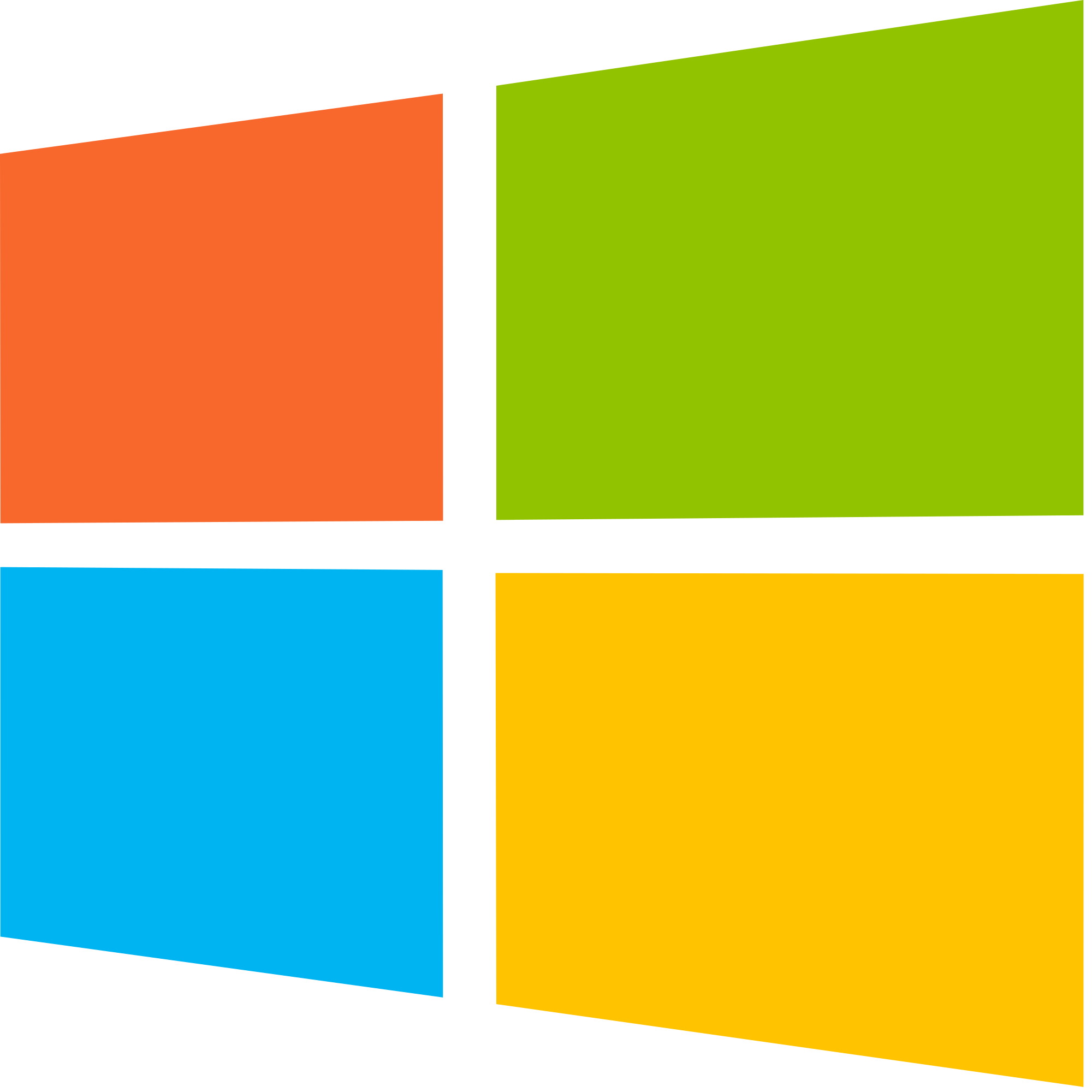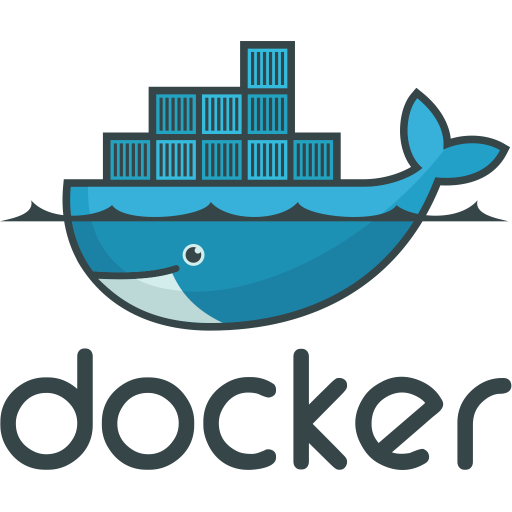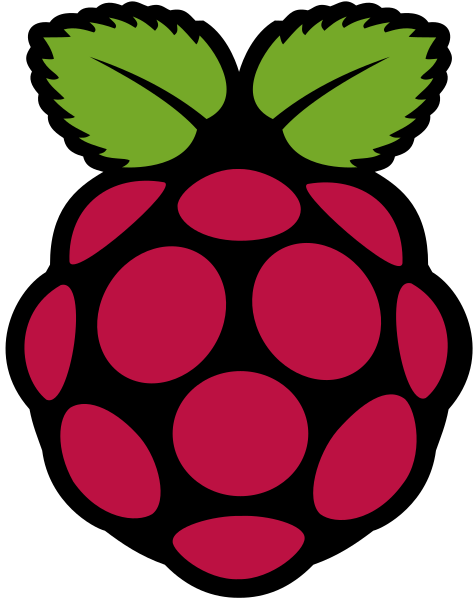Installation
Intro
This project requires Python >=3.6.0. It is untested against Python >=3.7.0.
The required version-locked Python packages are listed in requirements.txt and can be installed from PyPI.org.
Install it now
Heroku
This set up is the user-friendliest. No knowledge about command line, git, python is required!
Recommendation
Heroku has the easiest installation. However it requires a verified credit card to unlock 1000 free dyno hours per month enabling you hosting the bot 24/7. If you already have a VPS or a machine running 24/7 I recommend not using this option.
For Docker users I’ve released a Docker image which is only 31 MB big. The benefit of Docker is you can deploy it on any machine and it’ll work. Use this if you are already using Docker.
Ubuntu is the go-to OS. Some use it as their personal office OS. Often times you see this as the OS of choice for their VPS.
Everyone has a Windows machine. It’s not recommended since Windows machines usually don’t run 24/7. But if you have the money or want to try this bot out use Windows.
Mac OS: A significant amount of people are using Mac OS so I’m including this.
Honorary mention to the Raspberry Pi Community. This guide also has install introduction for Raspbian users. The Docker images are also available for the arm architecture.